Encredechine (talk | contribs) No edit summary |
Encredechine (talk | contribs) No edit summary |
||
| (9 intermediate revisions by 2 users not shown) | |||
| Line 1: | Line 1: | ||
<!-- TO EDIT MAIN PAGE CONTENT, see "Templates used on this page" below and edit: |
<!-- TO EDIT MAIN PAGE CONTENT, see "Templates used on this page" below and edit: |
||
| − | * |
+ | * {{SITENAME}}/Top section |
| − | * |
+ | * {{SITENAME}}/Flex section |
| − | * |
+ | * {{SITENAME}}/Bottom section |
This is a basic responsive front page design that adapts to the available width of the browser by |
This is a basic responsive front page design that adapts to the available width of the browser by |
||
| Line 10: | Line 10: | ||
Much of the layout and appearance is determined through styles defined in these pages: |
Much of the layout and appearance is determined through styles defined in these pages: |
||
| − | * MediaWiki: |
+ | * MediaWiki:Common.css (for the desktop view) |
* MediaWiki:Mobile.css (for the mobile view) |
* MediaWiki:Mobile.css (for the mobile view) |
||
--> |
--> |
||
| − | <div id=" |
+ | <div id="fp-2column" class="fp-container"> |
| + | <div id="fp-top" class="fp-section"> |
||
| − | <div id="fptopsection"><!-- BEGIN TOP SECTION --> |
||
| − | {{/Top section}} |
+ | {{:{{SITENAME}}/Top section}} |
| − | </div><!--END TOP SECTION--> |
||
| − | <div id="fpflexsection"><!-- BEGIN FLEX SECTION --> |
||
| ⚫ | |||
| − | </div><!--END FLEX OTHER SECTION--> |
||
| − | <div id="fpbottomsection"><!-- BEGIN BOTTOM SECTION --> |
||
| ⚫ | |||
| − | </div><!--END BOTTOM OTHER SECTION--> |
||
</div> |
</div> |
||
| ⚫ | |||
| + | <div id="fp-flex" class="fp-section"> |
||
| ⚫ | |||
| ⚫ | |||
| + | </div> |
||
| + | |||
| + | <div id="fp-bottom" class="fp-section"> |
||
| ⚫ | |||
| + | </div> |
||
| + | |||
| + | </div> |
||
| + | |||
| ⚫ | <div class="nomobile" style="text-align: right; margin-right: 10px;"><small>Main page sections: [[{{SITENAME}}/Top section|Top]] · [[{{SITENAME}}/Flex section|Flex]] · [[{{SITENAME}}/Bottom section|Bottom]]. Changes for the main page can be proposed [[Talk:{{SITENAME}}|here]]. </small></div> |
||
| + | |||
| ⚫ | |||
== Sources == |
== Sources == |
||
| Line 33: | Line 37: | ||
</references> |
</references> |
||
| + | __NOTITLE__ |
||
| − | [[Category:Birthdays the Beginning Wiki| ]] |
||
| + | [[Category:{{SITENAME}}| ]] |
||
Latest revision as of 16:11, 24 March 2020
the Happy Birthdays compendium by the players, for the players.
We are currently maintaining 1,051 pages (352 articles).
Please feel free to contribute by creating new articles or expanding existing ones.
Featured images

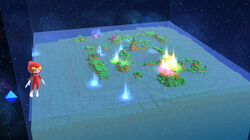


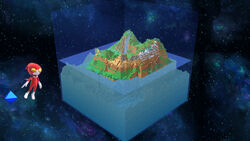

Have a look at more Screenshots.

